🍳 Recipe
Preparation
Here's what you need to understand before setting up new recipes. These tips will make configuration easier and reveal extra helpful functionality.
Tag
CraftEngine allows you to use tags, and you can also create custom tags. To use a tag, simply follow this format: #namespace:tag .
Most crafting plugins share a common pain point—they do not support assigning tags to items, nor do they allow the use of tags in recipes. For example, if you want newly created plank types to be mixed and used with vanilla planks in crafting recipes, it’s simply impossible to achieve
In the following example, I have added two vanilla tags to palm_planks, allowing them to participate in all recipes within data packs that contain these two tags.
items:
default:palm_planks:
material: paper
settings:
fuel-time: 300
tags:
- "minecraft:planks"
- "minecraft:wooden_tool_materials"
data:
item-name: "<!i>Palm Planks"
#minecraft:planks
#minecraft:wooden_tool_materials
Group / Category
recipes:
default:palm_planks:
type: shapeless
category: building
group: planks
ingredients:
A: "#default:palm_logs"
result:
id: default:palm_planks
count: 4
The group determines which group this recipe belongs to after it is unlocked on the client side. The group can be any name you choose freely. However, please avoid using illegal characters.
group
The category determines which tab this recipe is located in within the recipe book. The category type is limited.
category
- For cooking-type recipes, the options are
food,blocks, andmisc. - For crafting-type recipes, the options are
building,redstone,equipment, andmisc.
Compatibility with Other Plugins
First, add the supported plugins to this list in config.yml:
recipe:
ingredient-sources:
- MythicMobs
Supported item sources can be found on 📦️ External Item Sources. You can also register your own item source through API.
Next, you must map each external item source to its CraftEngine equivalent. See the example configuration below for reference:
items:
mythicmobs:kingscrown:
material: golden_helmet
data:
external:
plugin: MythicMobs
id: KingsCrown
settings:
tags:
- add_tag:if_you_want
After that, simply create recipes for this item just like you would with any regular item.
recipes:
default:bench:
type: shaped
pattern:
- A A
- A A
ingredients:
A: mythicmobs:kingscrown
result:
id: default:bench
count: 1
For any items used as ingredients, you have to make sure their namespace in CraftEngine is the plugin name in lowercase, and the ID should also be in lowercase. Let me give you a few examples so you can see how this works:
- Item named 'MySword' in MythicMobs ->
mythicmobs:mysword - Item named 'star_fish' in CustomFishing ->
customfishing:star_fish - Item named 'MAGIC_GEM' with 'MATERIAL' type in MMOItems ->
mmoitems:material_magic_gem - Item with namespaced id in a RANDOM plugin ->
random_plugin:namespace_id
Result Post Processor
The Result Post Processor is a concept introduced to address recipe diversification needs. For example, if you want to craft a pickaxe but wish the output to have enchantments, it would be impractical to create a separate recipe for the enchanted item.
result:
id: default:topaz_pickaxe
count: 1
post-processors:
- type: apply_data
data:
enchantment:
minecraft:efficiency: 5
So far, there's only the apply_data type of post-processor. But you can register new ones using the API.
Visual Result
Premium ExclusiveThe visual-result feature prevents players from directly anticipating the outcome of crafting/smithing recipes. This is particularly useful for recipes involving randomized items.
result:
id: default:topaz_sword
count: 1
visual-result:
id: default:topaz_sword
count: 1
post-processors:
- type: apply_data
data:
remove-components:
- attribute_modifiers
lore:
- "<gray>Attack Damage 1~3"
- "<gray>Attack Speed 1~2"
Functions
Premium ExclusiveFunctions can be used to run specific functions when an item is successfully crafted/smithed.
recipes:
default:bench:
functions:
- type: command
command: say 1
Conditions
Premium ExclusiveConditions allow you to set requirements for this recipe, preventing players who do not meet them from crafting it.
recipes:
default:bench:
conditions:
- type: permission
permission: recipe.unlock.bench
Auto Unlock
If the player has all the ingredients for a recipe and meets its conditions, the recipe will be automatically unlocked for the player. The default value of this option can be set in config.yml.
recipes:
default:amethyst_torch:
unlock-on-ingredient-obtained: true
Recipe Types
Important Notice:
To reload recipes, you must use either /ce reload recipe or /ce reload all. If you're running a Folia server, you can only use /ce reload recipe.
After reloading the datapacks, please reload the recipes, otherwise the registered recipes will become invalid.
Warning for Folia Servers:
This operation is highly unsafe! Folia's recipe manager is not thread-safe, and reloading recipes during runtime may cause server crashes.
Shaped Crafting Recipe
recipes:
default:topaz_shovel:
type: shaped
pattern:
- "A"
- "B"
- "B"
ingredients:
A: "default:topaz"
B: "minecraft:stick"
result:
id: default:topaz_shovel
count: 1
recipes:
default:chinese_lantern:
type: shaped
pattern:
- "ABA"
- "BCB"
- "ABA"
ingredients:
A: "#minecraft:planks"
B: "minecraft:stick"
C: "minecraft:torch"
result:
id: default:chinese_lantern
count: 1
recipes:
default:enchanted_cobblestone:
type: shaped
pattern:
- " A "
- "AAA"
- " A "
ingredients:
A:
items: "minecraft:cobblestone"
count: 32
result:
id: default:enchanted_cobblestone
count: 1
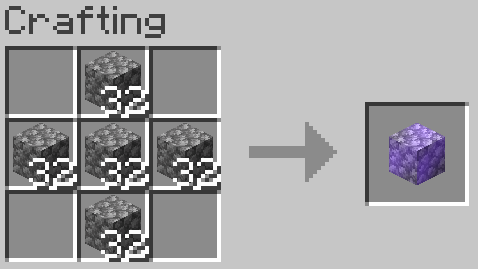
Shapeless Crafting Recipe
recipes:
default:palm_planks:
type: shapeless
category: building
group: planks
ingredients:
- "#default:palm_logs"
# nested list is also supported
- - test:ingredient1
- test:ingredient2
result:
id: default:palm_planks
count: 4
recipes:
default:enchanted_cobblestone:
type: shapeless
ingredients:
- items: "minecraft:cobblestone"
count: 32
- items: "minecraft:cobblestone"
count: 32
- items: "minecraft:cobblestone"
count: 32
- items: "minecraft:cobblestone"
count: 32
- items: "minecraft:cobblestone"
count: 32
result:
id: default:enchanted_cobblestone
count: 1
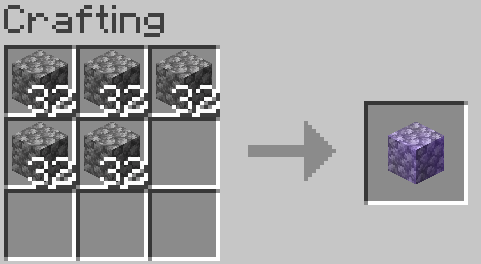
Cooking Recipe
Cooking Recipe includes smelting, blasting, smoking, and campfire_cooking. Regardless of the type, the configuration format remains the same.
recipes:
default:topaz_from_smelting_topaz_ore:
type: smelting
experience: 1.0
category: misc
group: topaz
time: 200
ingredient: "default:topaz_ore"
result:
id: default:topaz
count: 1
default:topaz_from_smelting_deepslate_topaz_ore:
type: smelting
experience: 1.0
category: misc
group: topaz
time: 200
ingredient: "default:deepslate_topaz_ore"
result:
id: default:topaz
count: 1
Stone Cutting Recipe
recipes:
default:stonecutting_example:
type: stonecutting
group: topaz
ingredient: "minecraft:stone"
result:
id: default:topaz
count: 1
Stone Cutting Recipe is a somewhat unique recipe type. I do not recommend using custom items as ingredients, as this is highly likely to cause significant client-side visual issues.
Smithing Transform Recipe
default:topaz_bow:
type: smithing_transform
template-type: default:topaz # slot 1 (Optional)
base: minecraft:bow # slot 2 (Required)
addition: default:topaz # slot 3 (Optional)
# merge two items' components like what vanilla does
merge-components: true # default: true
result:
id: default:topaz_bow
count: 1
post-processors: [] # see the result post processor above
# This is the smithing post processor, see the guide below
post-processors: []
If you need more precise control over which components are preserved, you should specify a post-processor as shown below.
Important: Do not confuse this with result post processor - these are completely different systems.
post-processors:
# Merge the enchantments of the final product and the original item, rather than choosing one of them.
- type: merge_enchantments
# Keep the specific data of the custom_data component (1.20.5+)
- type: keep_custom_data
paths:
- weapon
- energy.fly
# Keep the specified components (1.20.5+)
- type: keep_components
components:
- minecraft:enchantments
# Keep the specified nbt tags (1.20-1.20.4)
- type: keep_tags
tags:
- display.Name
- CustomModelData
Smithing Trim Recipe
default:bolt_tool_trims:
type: smithing_trim
template-type: "minecraft:bolt_armor_trim_smithing_template"
base: "#minecraft:trimmable_tool"
addition: "#minecraft:trim_materials"
pattern: minecraft:bolt # required on 1.21.5+
Brewing Recipe
1.20.2+tea_art:tea:
type: brewing
ingredient: tea_art:tea_leaf
container: tea_art:cup
result:
id: tea_art:cup_of_tea
count: 1